3. Named Selection
We will assign deformation to the positive y face and roller support to the negative y face. The geometry of the model makes it difficult to select all the faces in a given plane. However, we can easily assign the boundary conditions using name selection.
Click on the z axis in the coordinate axis viewer to view the XY plane. Use the vertex selection tool ![]() and select a point on the top edge. Right below the model you will see the coordinates of this point. The y position is 4.98 mm.
and select a point on the top edge. Right below the model you will see the coordinates of this point. The y position is 4.98 mm.
![]()
Right click on Named Selections and insert a new named selection. Change the Scoping Method to Worksheet.
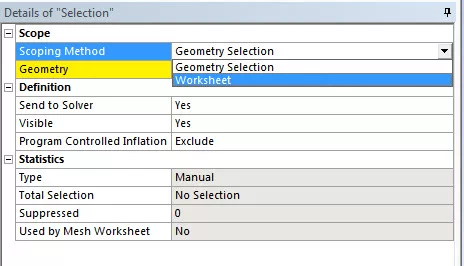
In the main window you will see an empty table. Right click on the empty table and click on Add.

We will now enter the appropriate information that will help us create a named selection that includes all the faces in the top edge of the model viewed from the XY plane.
Select Face for Entity Type.
Select Location y for Criterion.
Select Equal for Operator.
Enter 4.98 for Value.
Click on Generate to generate the named selection. Rename it top y.

Right click on Named Selections in the Outline Tree and insert a new Named Selection. Then repeat the same steps to create a named selection for all the faces on the bottom edge of the model viewed from the XY plane.

The y coordinate for the bottom edge is 3.3e-2 mm. Rename the second named selection bottom y.
