1. Create Material

We have not defined the material for this model so we will do that before we proceed. Double click on Engineering Data. Click on "click here to add a new material" to create a new material. Name the new material "Bone." Expand Linear Elastic and double-click on Isotropic Elasticity.
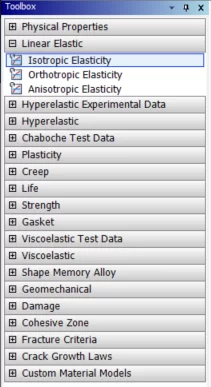
In the properties window, expand Isotropic Elasticity and enter 1e9 Pa for Young's Modulus and 0.3 for Poisson's Ratio.

Click on the Project tab, next to the Engineering Data tab, to return to the Project Schematic page.
Right click on the model cell of Static Structural and pick Refresh to make the newly created material available to Mechanical.
