[Bonus Content] Create the Printed Circuit Board Model in Ansys SpaceClaim
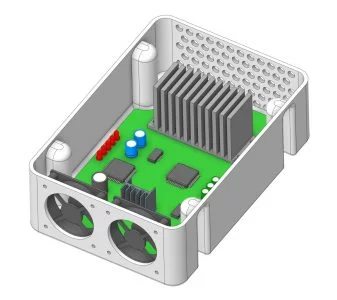
Here you can challenge yourself and learn how to create some components of a printed circuit board (PCB) and its enclosure using SpaceClaim. To access Ansys SpaceClaim, you can download our free Ansys Student product here.
Modeling approach:
The process will be very similar to the one used to create the model in Discovery. Download the technical drawing, the model file to start with, and other assembly components required for creating this PCB enclosure model here.
Check out the video below to learn the step-by-step process for creating components for the PCB and its enclosure using SpaceClaim.
Recap:
This printed circuit board modeling session covered several different topics. You learned how to use tools such as Pull (Scale Body), Fill Pattern and Circular Pattern. You then utilized the Shell, Combine and Pull (Revolve) tools to create and modify the geometry of several different components in the assembly. Finally, you assembled components by importing them and applying constraints such as Align.
