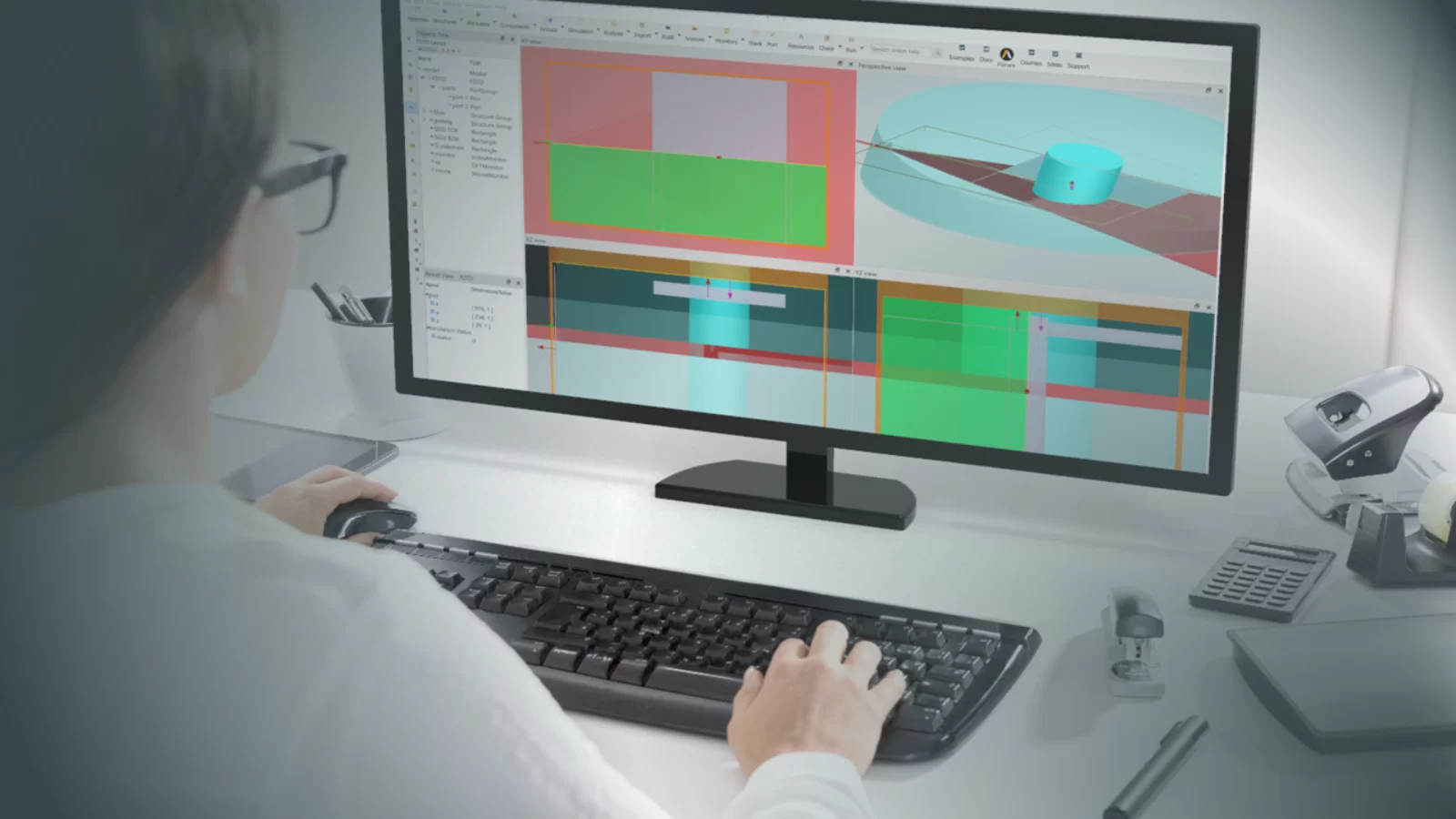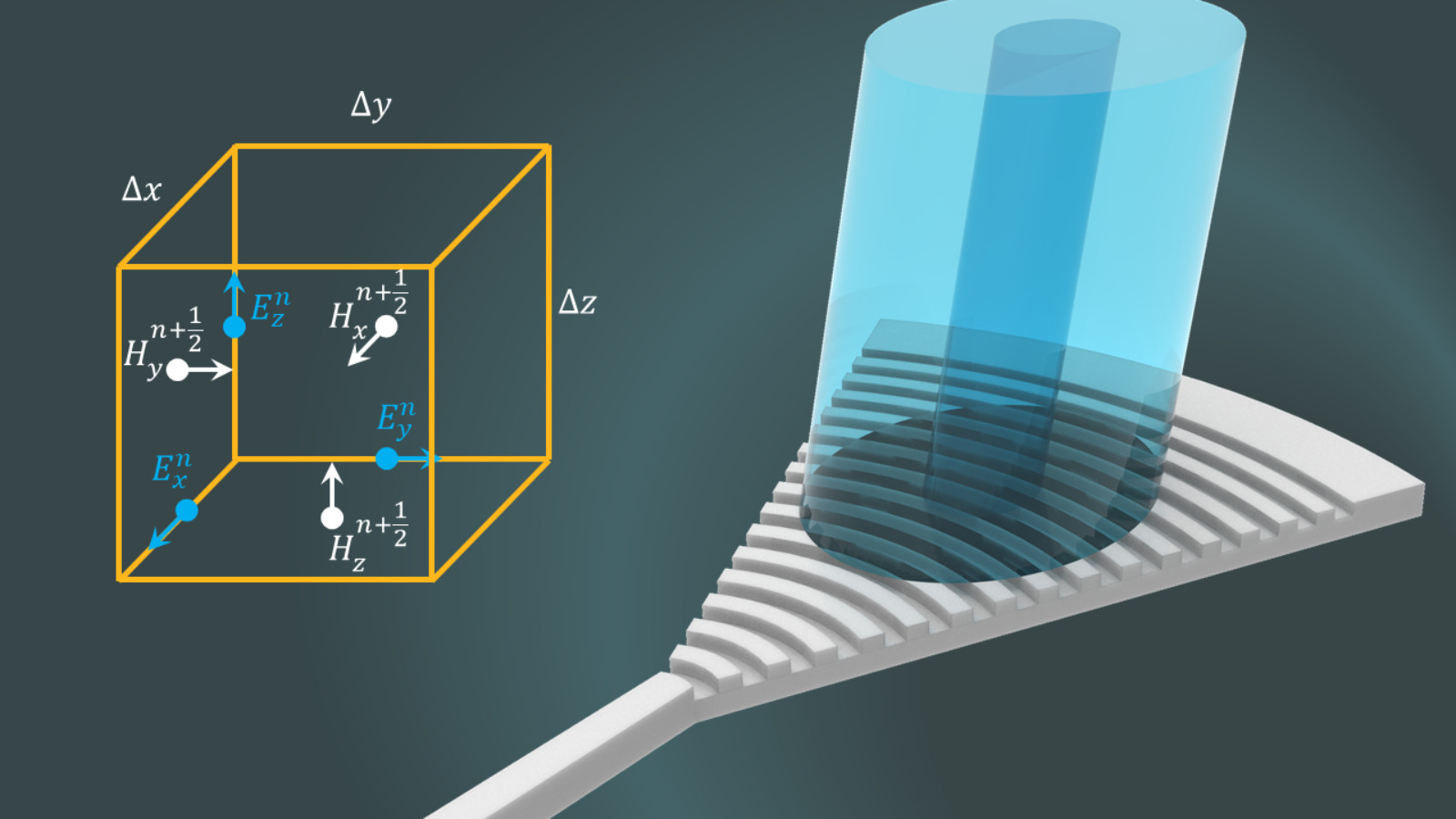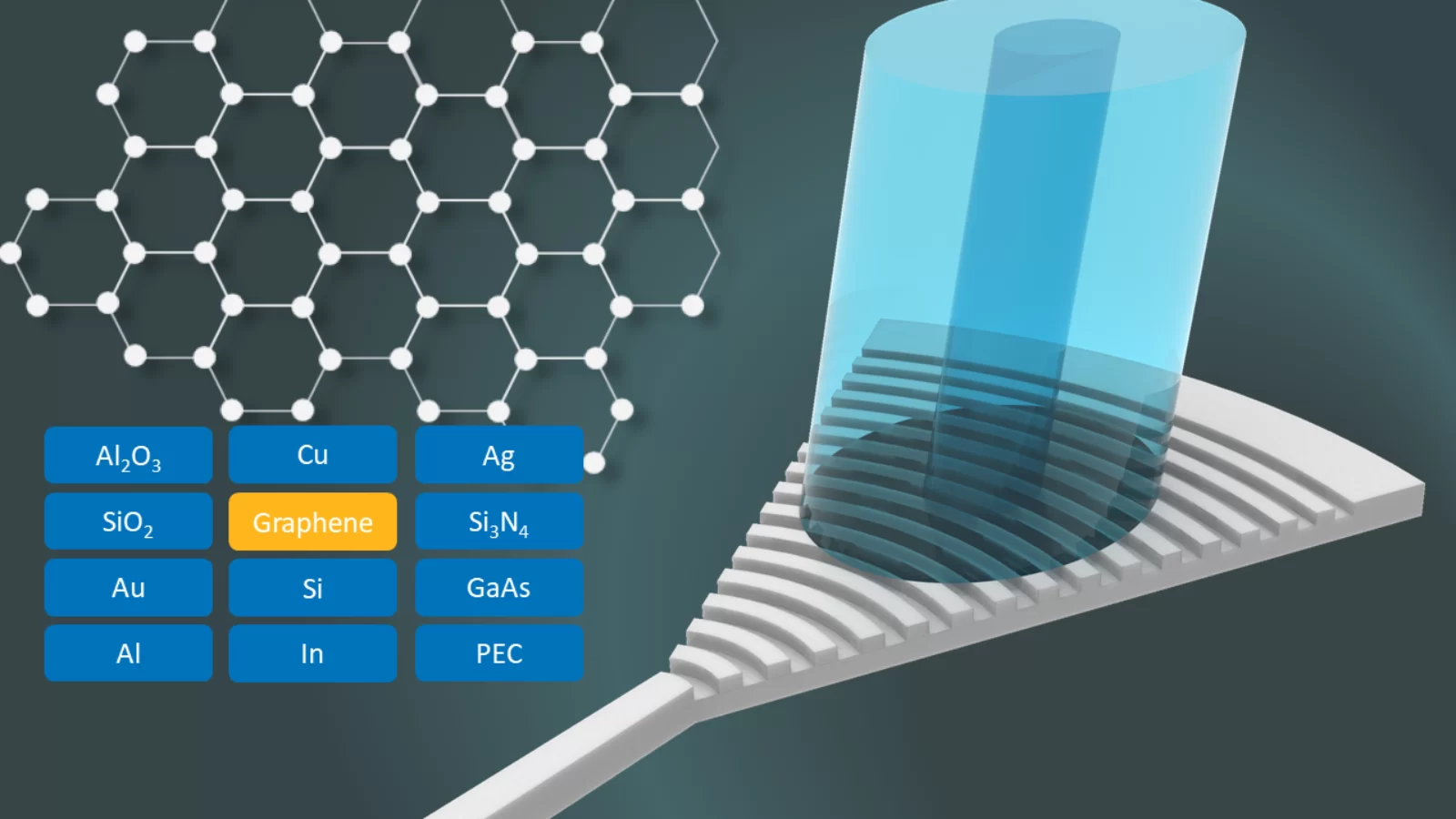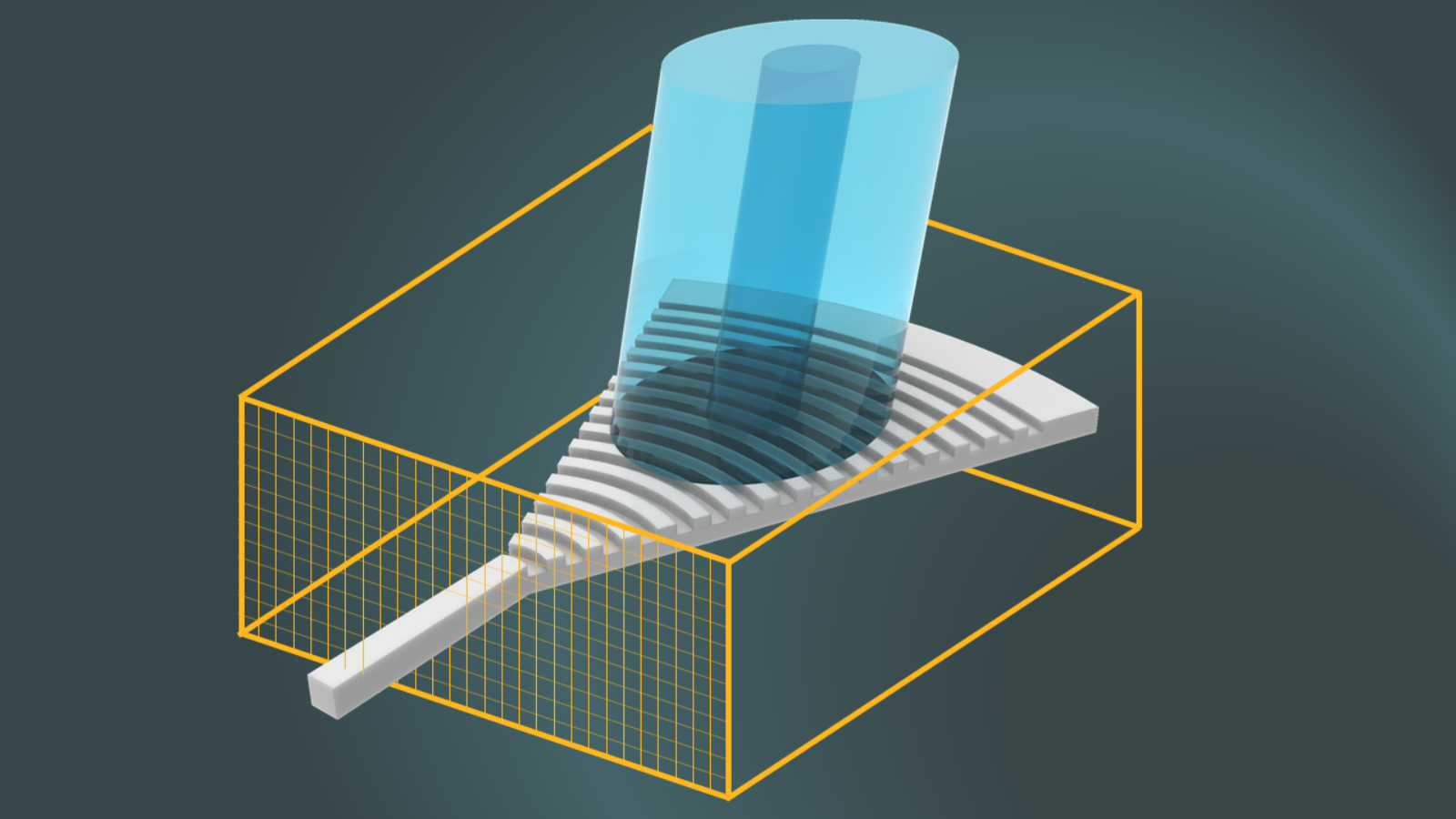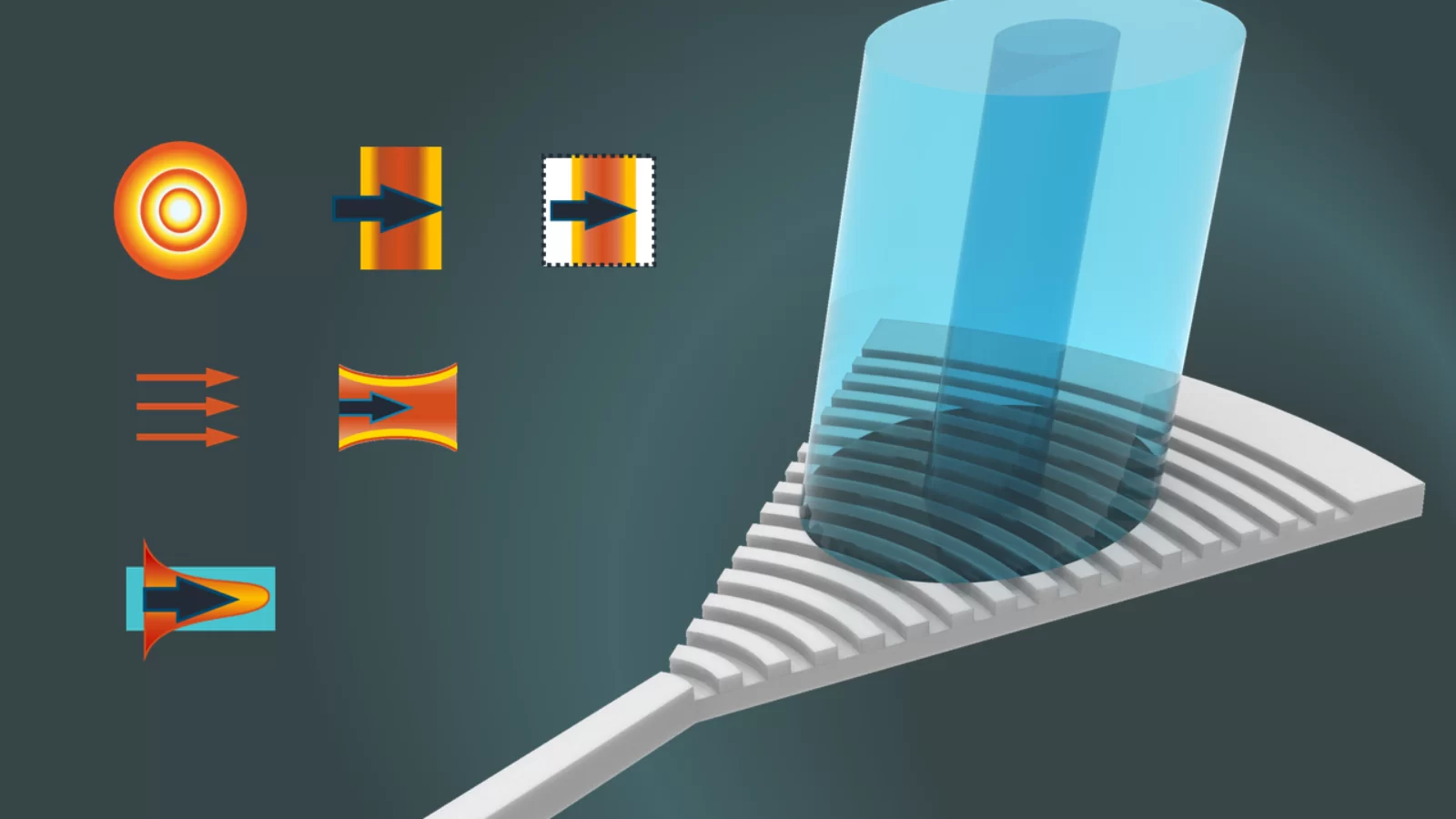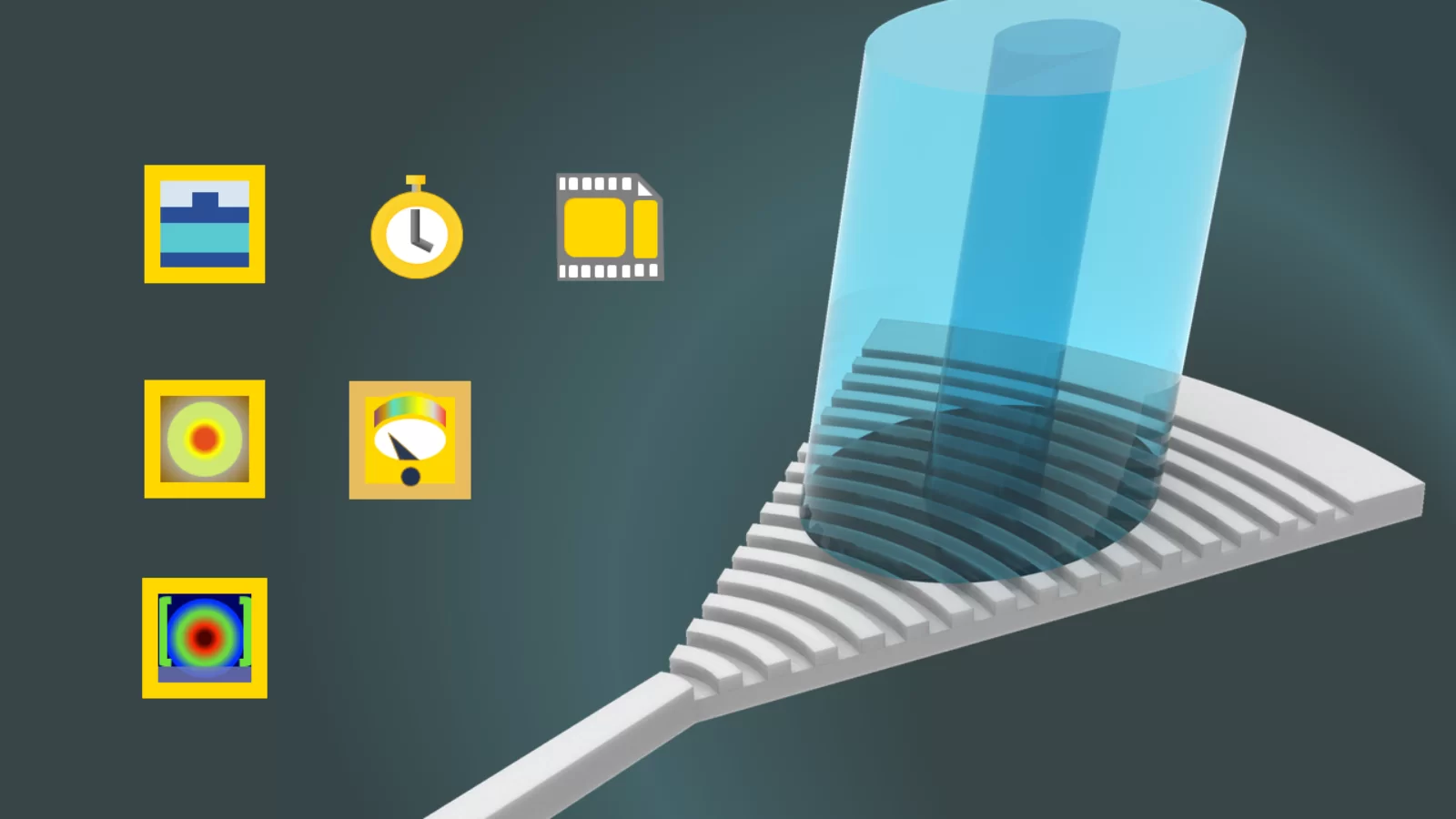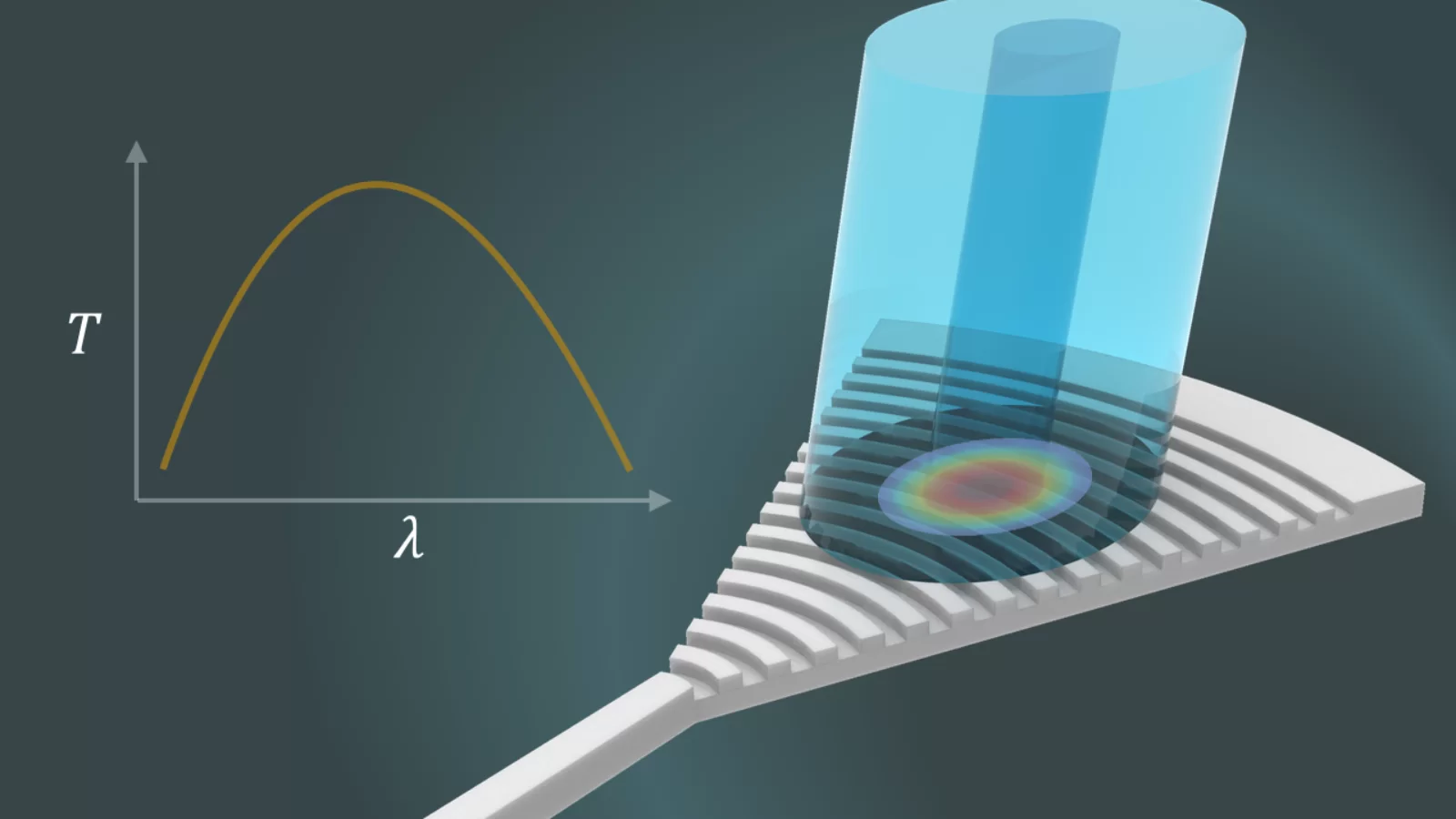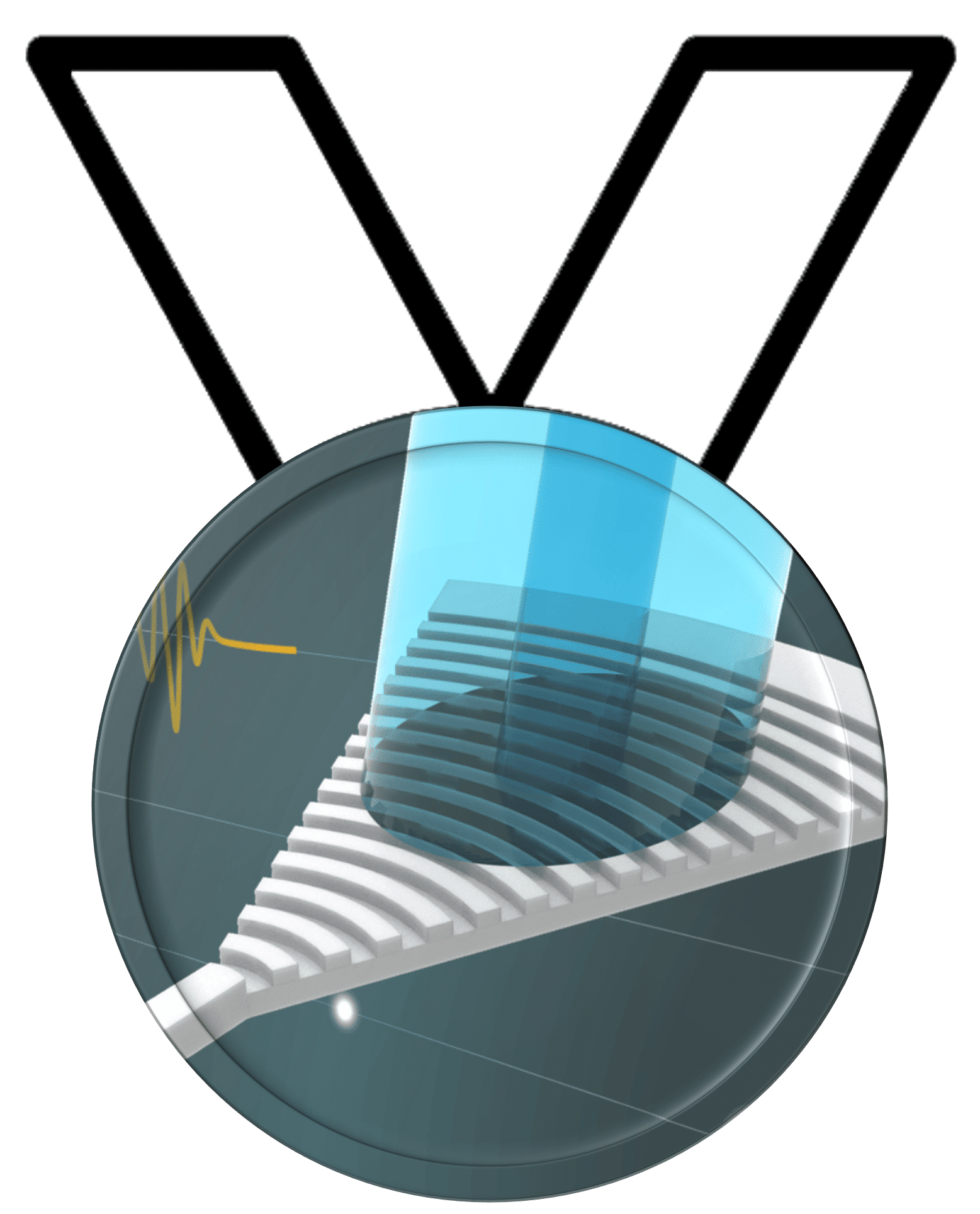In this learning track, we will learn about Ansys Lumerical FDTD and see how to set up, run, and analyze a simulation. We will first discuss the underlying solver physics and numerics of FDTD, the types of problems it can solve, and how it can be best used for parallel computation. Then, we will learn about the default materials and material models, as well as how to add additional materials to the material database. Following this, we will take a look at the FDTD solver region object, which is used to specify the simulation time, simulation region, mesh, and boundary conditions. We will also learn about the available types of sources and the various types of monitors, as well as their recommended usage in FDTD. Finally, we will learn how to view simulation results, plot and export data, how to perform additional post-processing of monitor results using analysis groups, and how to verify the accuracy of simulation results in FDTD.