Setup Transient Thermal Analysis
Setup Transient Thermal Analysis
Return to the Project Schematic in Ansys Workbench. Right click on Solution > Transfer Data to New > Transient Thermal. This will export the model, the mesh, and the steady-state solution to Transient Thermal analysis and the new analysis is ready to be set up.
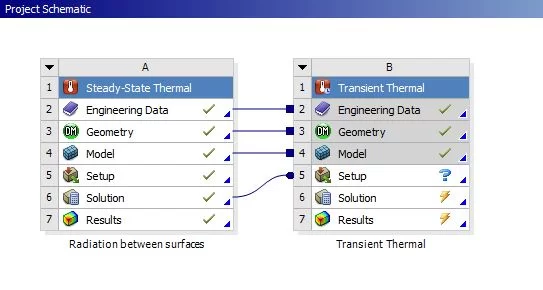
Additional Material Properties
New material properties have been added in Engineering Data. The new properties are essential to perform transient thermal analysis.

Surface-to-Surface Radiation
Surface-to-surface radiation is applied like a boundary condition. Radiating surfaces are related to one another by their enclosure number. We want to set up the boundary condition to make the shell and specimen surface "see" one another. This can be done by creating 2 radiation conditions and setting their enclosure number to 1. By creating 2 separate conditions, each surface can have a different emissivity value.


Please go through the following video to specify the symmetry regions in the model. This will allow the FEA code to compute the View Factor between the surface of the shell and the specimen. The View Factor is an important parameter in radiation analysis.
Proceed to the following video to set up the thermal boundary conditions.
Once the Convection and Radiation boundary conditions have been set up, you may move on to the next step to set up the solution.
