Setup Initial Conditions
Steady-State Thermal
We will need to run the steady-state model and use the result as the initial condition for the transient analysis.
Right click on Steady-State Thermal (A5) > Insert > Temperature.
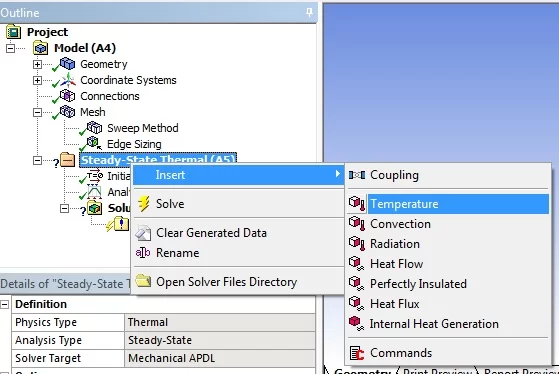
Select the entire Shell body and set the temperature to 22 degrees Celsius. Create another temperature boundary condition but select the Specimen instead. Set the temperature of the Specimen to -273.15 degrees Celsius.
Right click on Solution (A6) > Insert > Thermal > Temperature. The default geometry is set to All Bodies. Keep it and repeat the step but select only the Specimen.
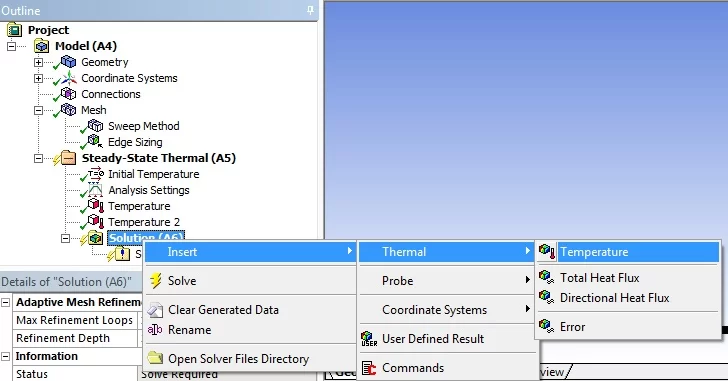
The solution titled Temperature will display the temperature distribution of the shell and the specimen and Temperature 2 will display only the specimen. Notice there isn't any temperature variation because we have done nothing except set the temperature of the two bodies. No heat can be exchanged between the two bodies without specifying additional boundary conditions (convection, radiation, etc).
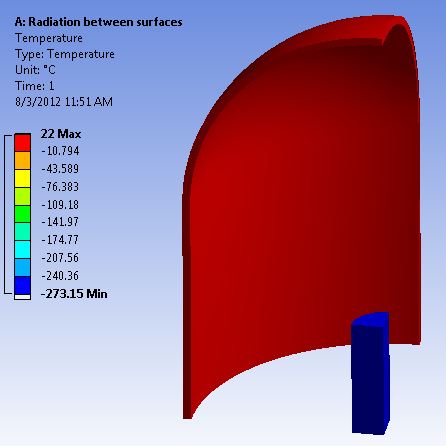
We are now ready to move on to set up the transient analysis.
