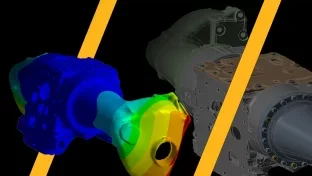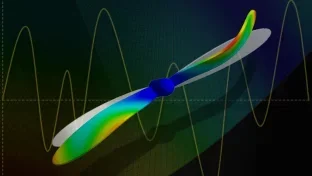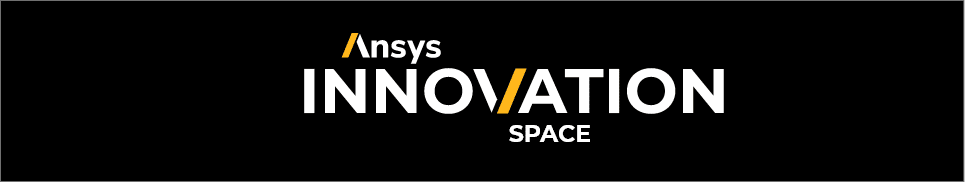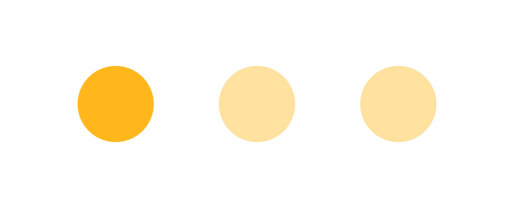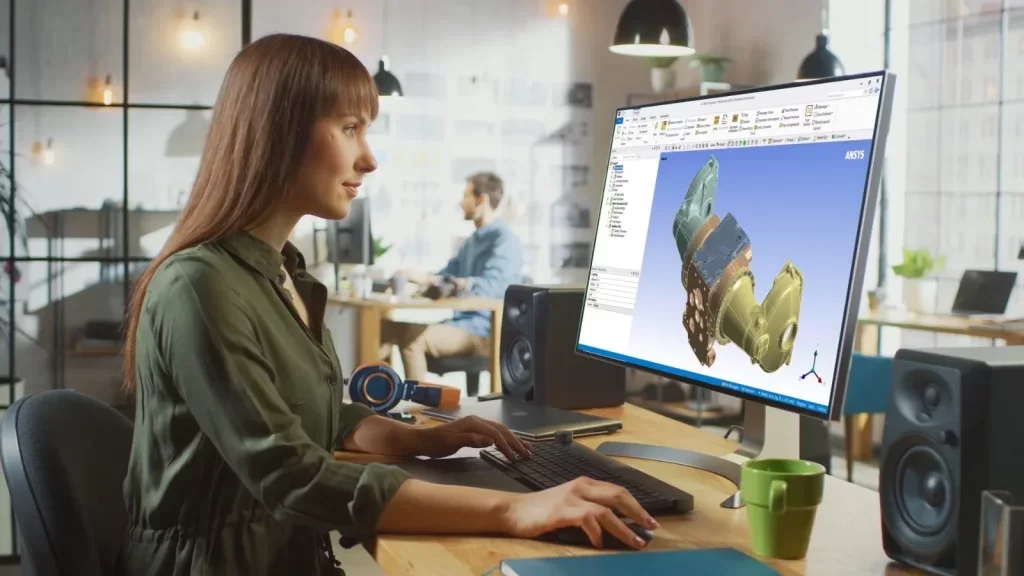
When working with any computer-aided engineering software, it is important to understand its workflow and user interface so you can be more productive and efficient when performing your analysis in the software. In this course, you will get familiar with the Ansys Mechanical user interface and learn important tips and tricks to be more productive with your simulation workflow.Learn practical simulation engineering techniques while following along with hands-on examples that can be completed either using your valid commercial/academic Ansys license or with Ansys Student.
Learning Outcomes:
– Understand the workflow for the Workbench Project Schematic
– Become familiar navigating in Ansys Mechanical and using the Tree Outline
– Learn Ansys Mechanical productivity tips
Course Prerequisites:
None
Estimated Time Required:
1 hour
A course completion badge allows you to showcase your success. We partner with Credly’s Acclaim platform, and digital badges can be used in email signatures, digital resumes and social media sites. The digital image contains verified metadata that describes your participation in our course and the topics and skills that were covered. This badge is for successfully completing the Get Started with Ansys Mechanical course.
Alternate video link.
-
Cost: FREE
- Course Duration: 1-2 HOURS
- Skill Level: Beginner
- Skills Gained: Ansys Mechanical
No reviews available for this learning resource.