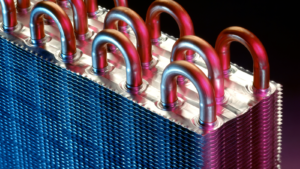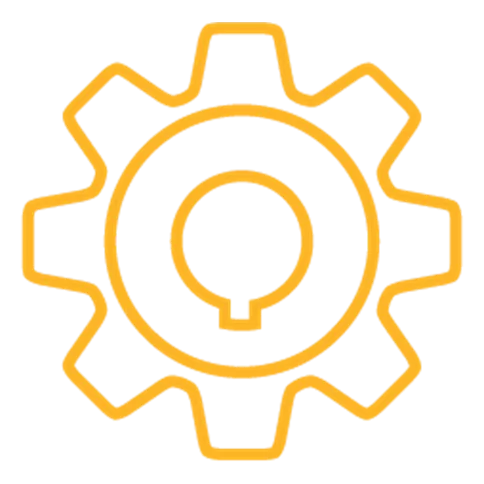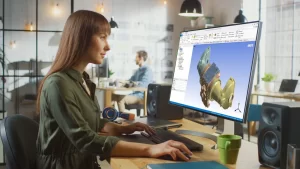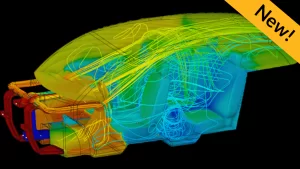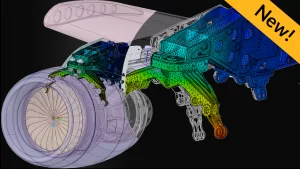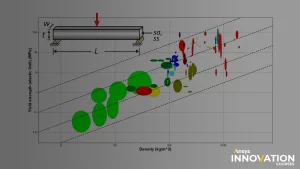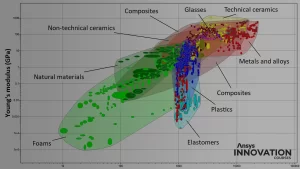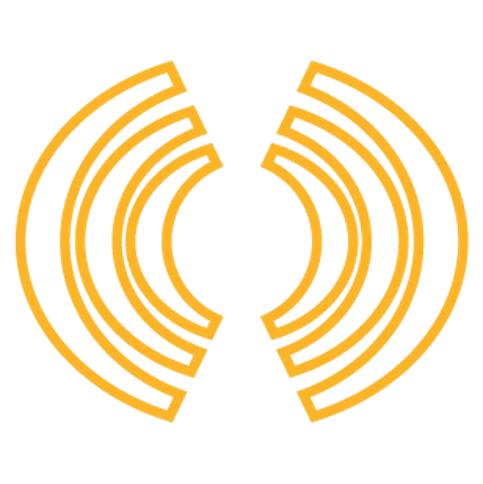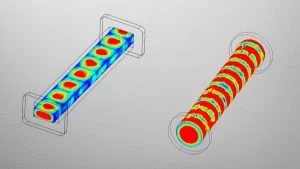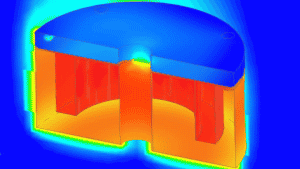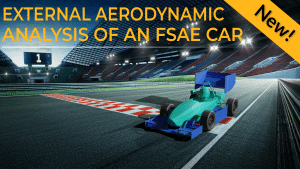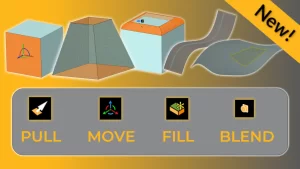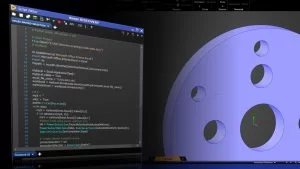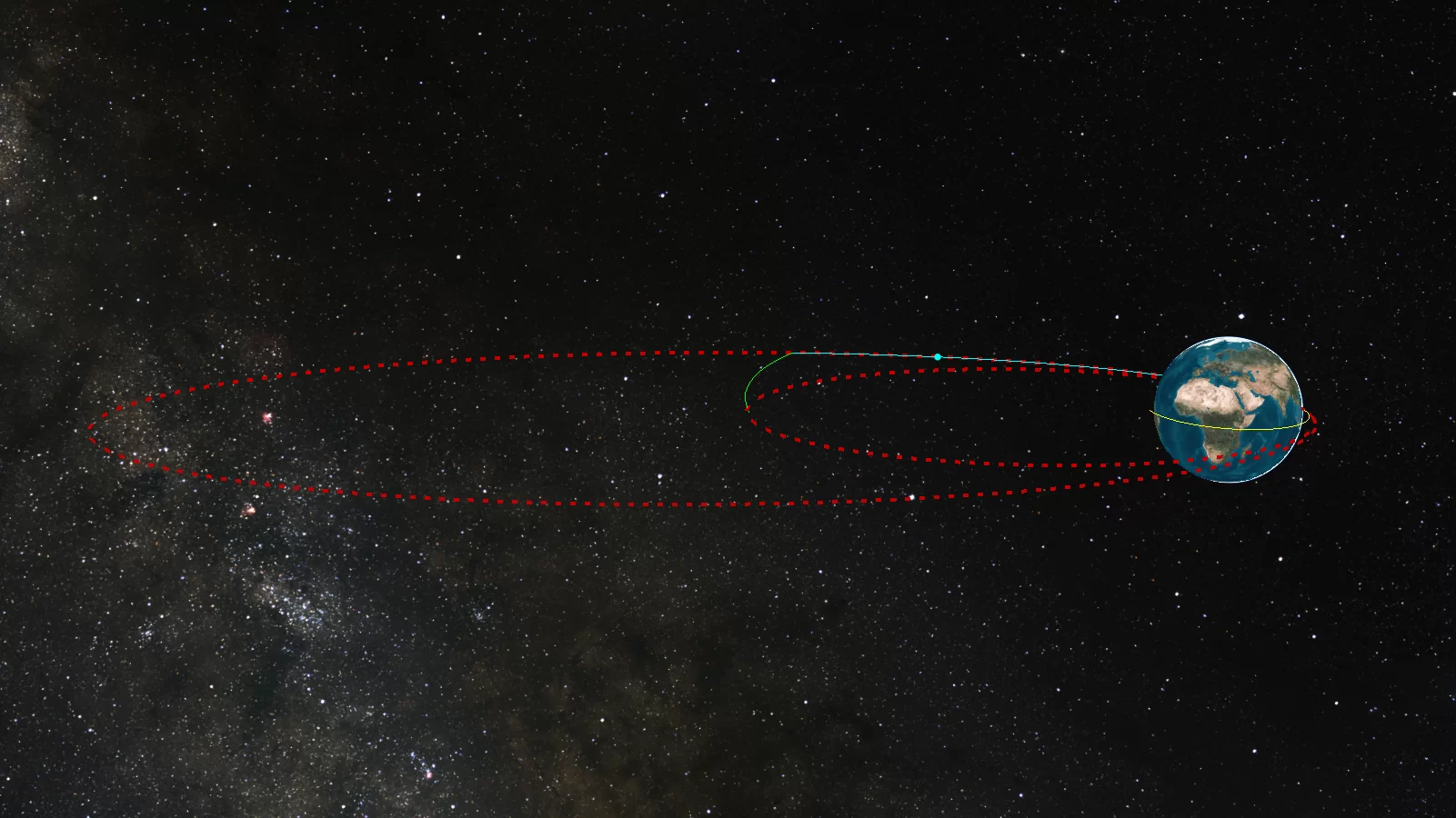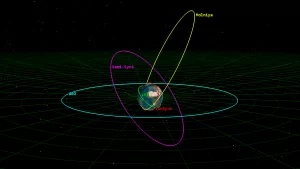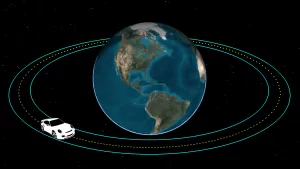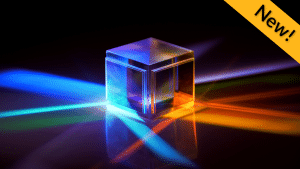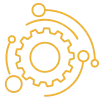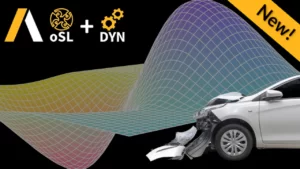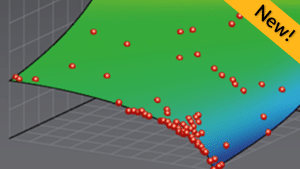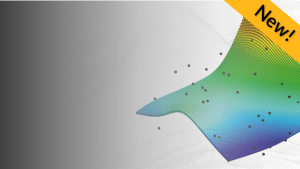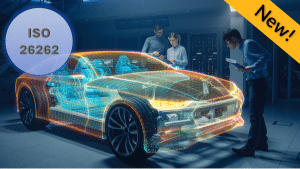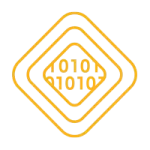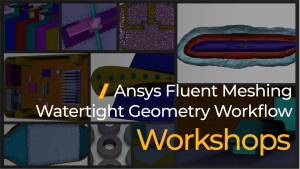
Courses
Comprehensive skill-building courses providing just-in-time and on-demand learning
Watch
Watch engaging online video lectures from subject matter experts
Practice
Solve practical hands-on examples using Ansys software
Assess
Test your retention using quizzes and homework